------------------------------------------------------------------------------------------------------------------
【Voltage Compatibility】
When using electrical appliances, please note that they are designed for Japanese voltage specifications (90-110V), so if you use them with a different voltage, it may cause a malfunction.
【Plug Type】
Our products use Japanese plug types (A or B type).
Please use a conversion adapter if necessary.
【Important Note on Transformers and Adapters】
A transformer adjusts voltage to match your device’s requirements.
A conversion adapter only changes the plug shape and does not adjust voltage.
Using only a conversion adapter without a transformer may result in damage to the product.
【Liability】
We are not responsible for malfunctions or damages caused by improper use, such as operating the product without a transformer.
------------------------------------------------------------------------------------------------------------------
[Screen size] 24-inch IPS monitor, [Maximum resolution] 1920 x 1080, [Aspect ratio] 16:9, [Contrast ratio] 1000:1, [Brightness] 300cd/㎡, [Color gamut] DCI-P3 80%; sRGB 110%, [color depth] 167,000 colors, 8Bits.
[Refresh rate] 180Hz, [Response speed] 5ms (OD 1ms), [Tilt angle adjustment] Front and back (-5° to 15° +/-2°), 178° wide field of view, eye care, blue light reduction, flicker free, AMD FreeSync, Gameplay Assist VESA compatible (75mm x75mm).
[Body dimensions] WxHxD (mm): 538.6*413.4*202mm, [Weight] 2.7kg, [Package dimensions] WxHxD (cm): 597*107*391mm, [Package weight] 3.9kg, [Power consumption <36W. Screen speaker 2W*2.
[Input terminal] HDMI 2.1 x 1, DP1.4 x 1, [Output terminal] Audio output, speaker, [Main accessories] HDMI cable, adapter, stand, instruction manual. (DP cable not included) Before connecting and powering on the product, please read the following: 1) Before connecting the product, make sure that the two ports of the supply signal line and the Inspect the shape and position of ports from external equipment manufacturers. 2) Before connecting the product, be sure to disconnect the power from the product and external equipment manufacturer to prevent product damage due to short circuits or overcurrent. 3) After all signal lines are properly connected, connect the power line to the product and external equipment. 4) After completing the link, be sure to read the manual to familiarize yourself with the product's features, precautions, and other information necessary to use the product correctly.
[Support] Three-year free repair warranty - If a problem occurs within one month of purchase, we will replace it free of charge. Provide lifetime technical support. 1 year warranty on no bright spots - If you find no bright spots on the screen or have any problems or questions about the product, please feel free to contact us.












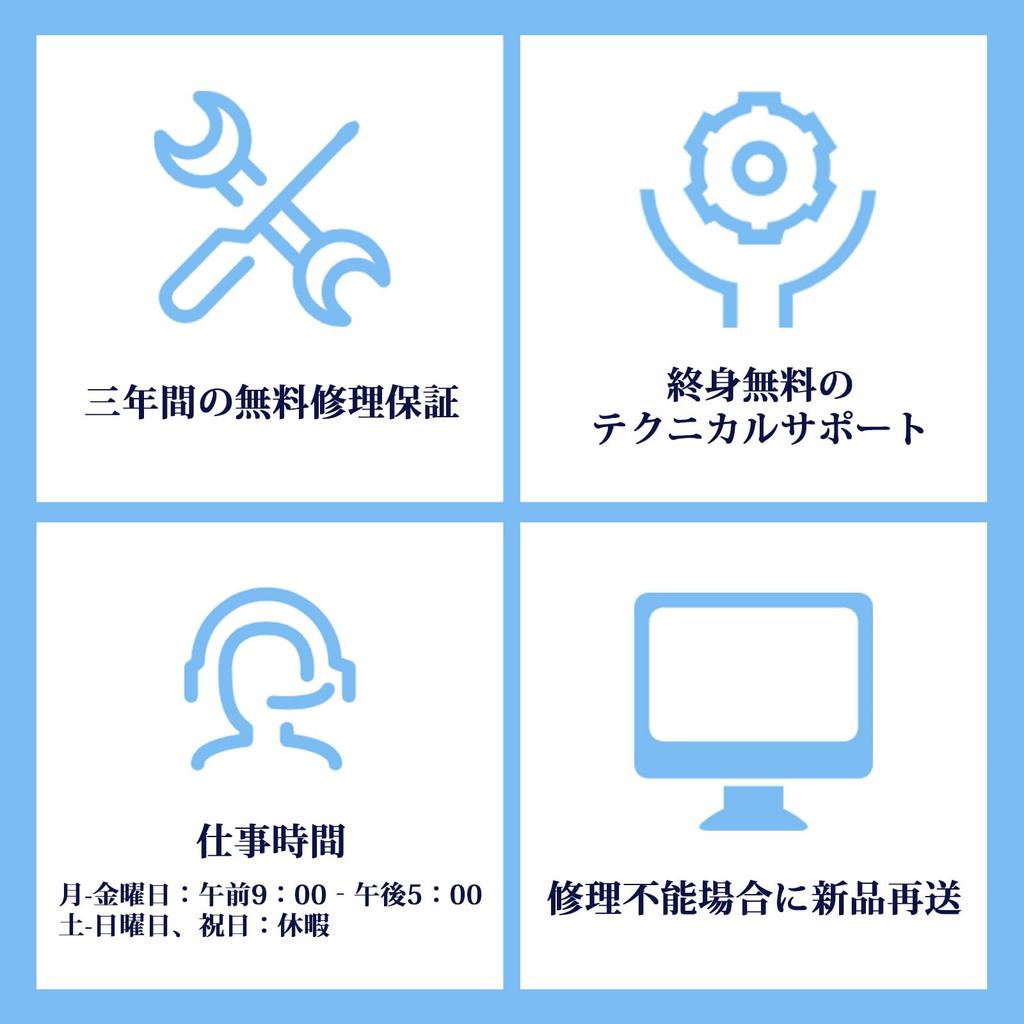










![Nettsted JAPANNEXT tommers IPS-panel utstyrt med 180Hz-kompatibel full HD-oppløsning spillmonitor HDMI DP 1ms HDR-tilkoblingsår [kun EC] 23.8](https://img.joomcdn.net/b0cd9cf4ea7c4e2813e80c66e593fa159414dd69_100_86.jpeg)


![Nettsted JAPANNEXT tommers IPS-panel utstyrt med 180Hz-kompatibel full HD-oppløsning spillmonitor HDMI DP 1ms HDR-tilkoblingsår [kun EC] 23.8](https://img.joomcdn.net/5851e34c626e92f720a4416d613c859390c8f4c8_100_86.jpeg)
