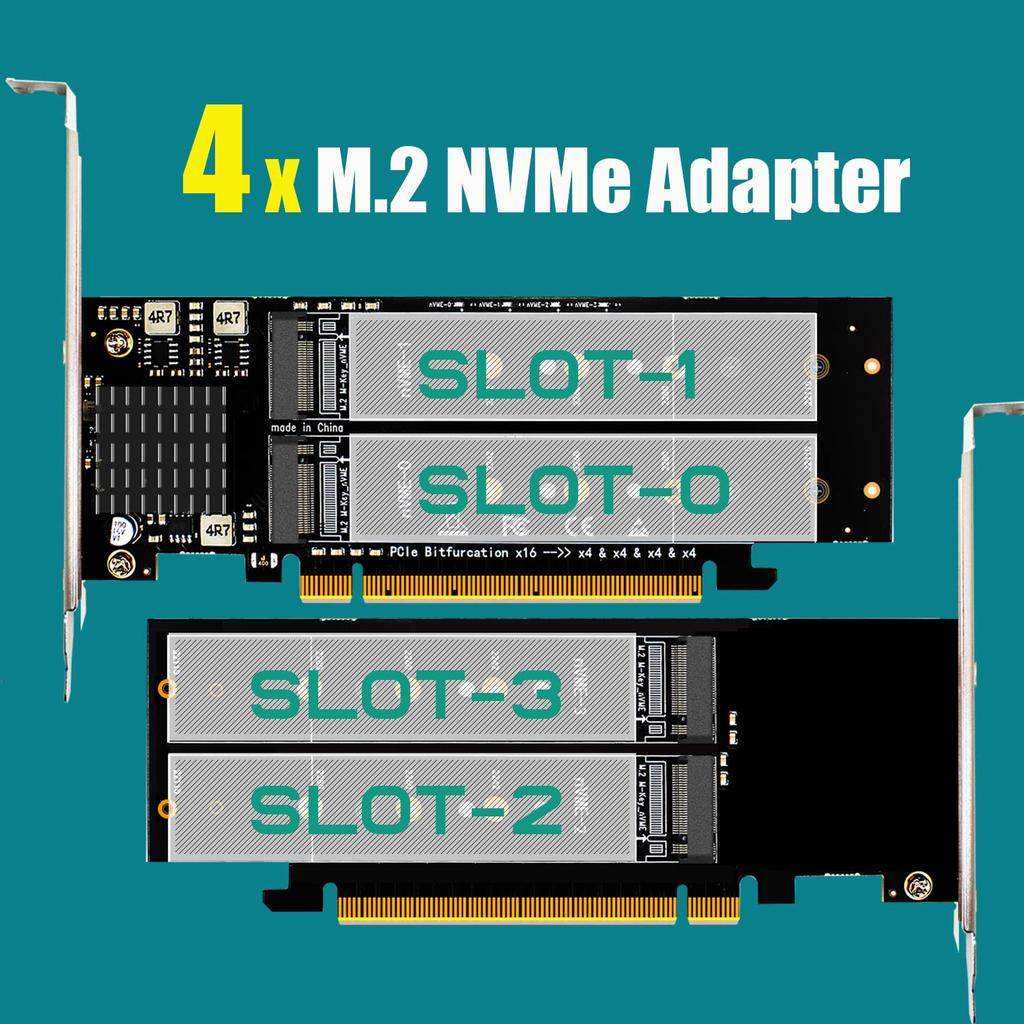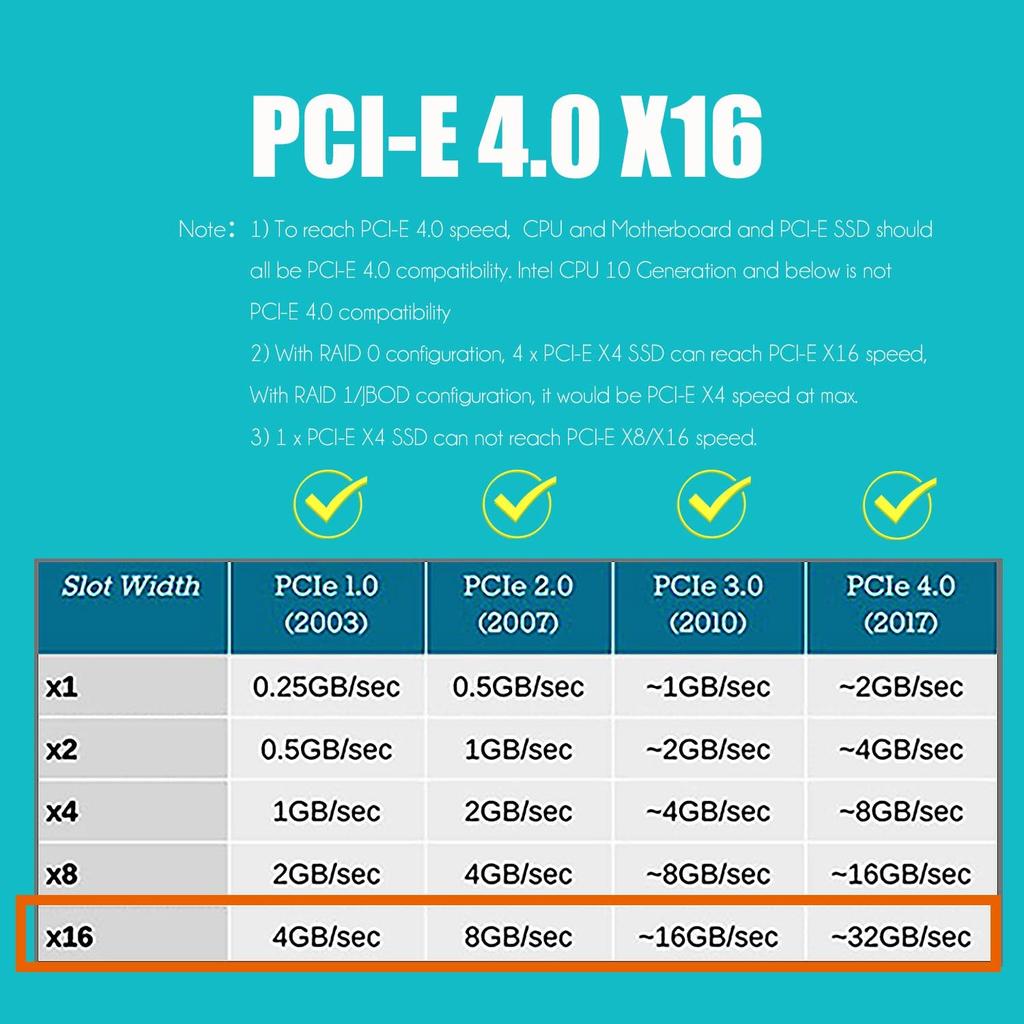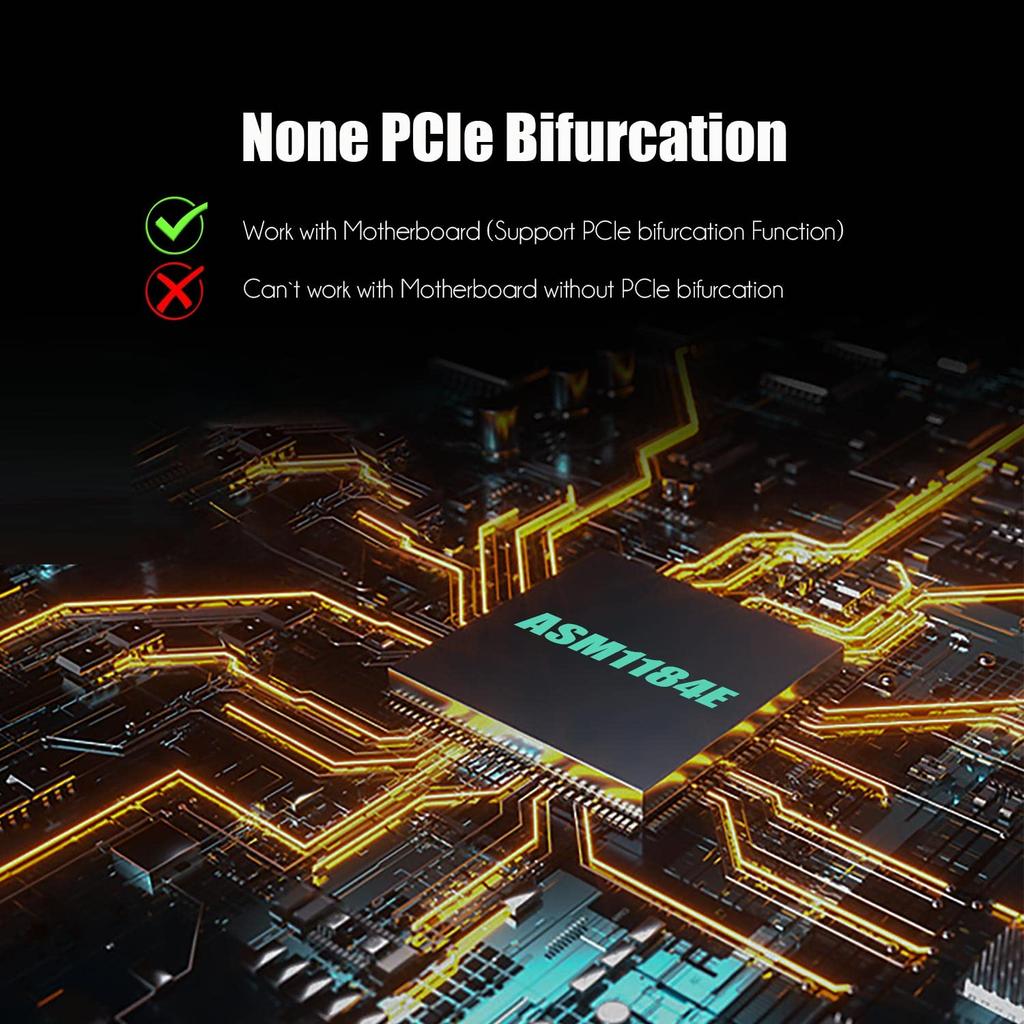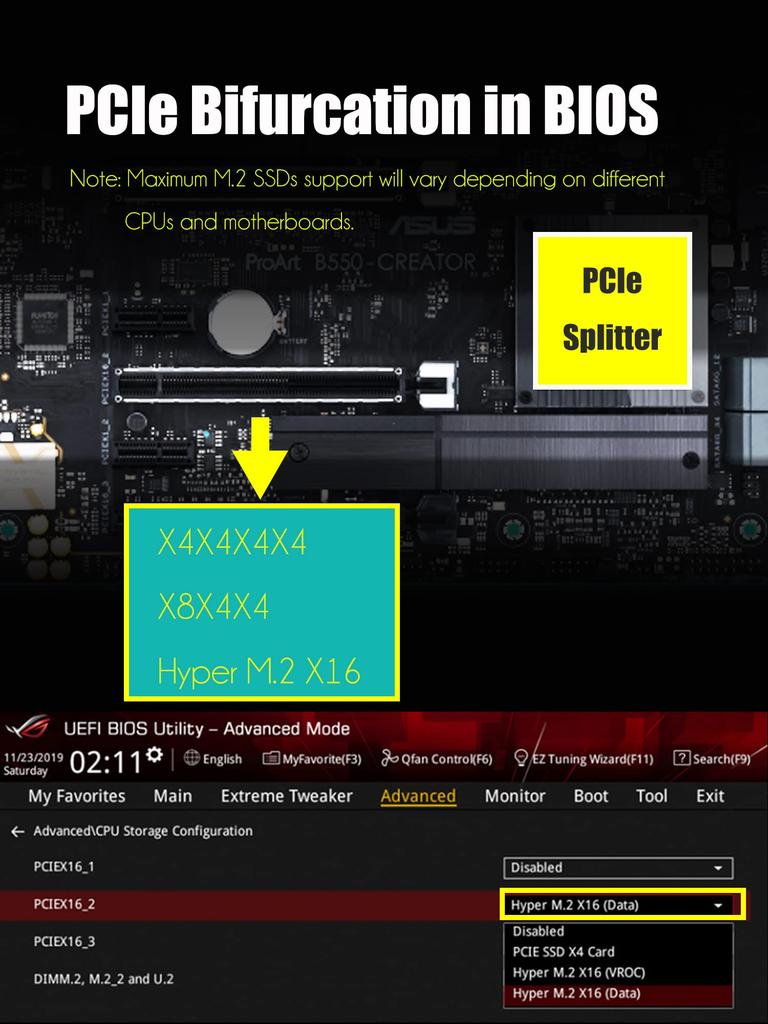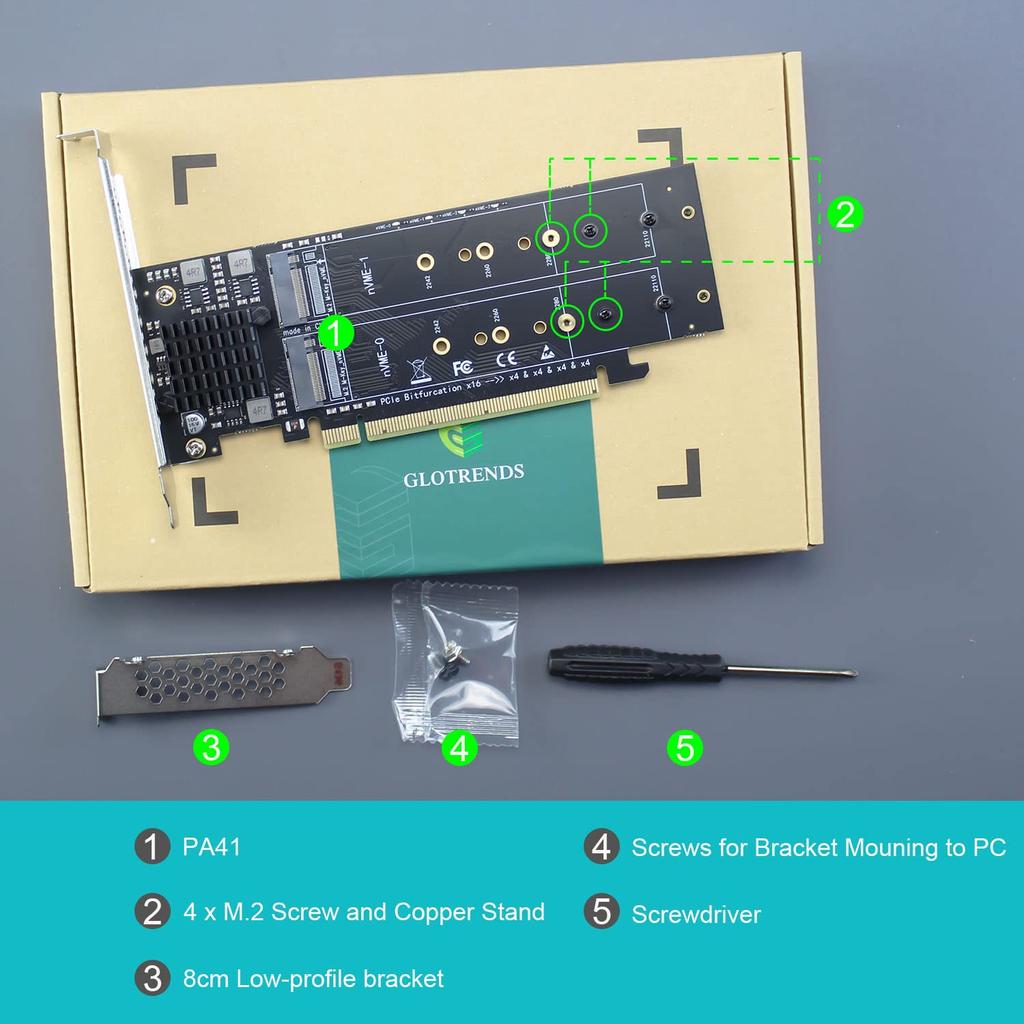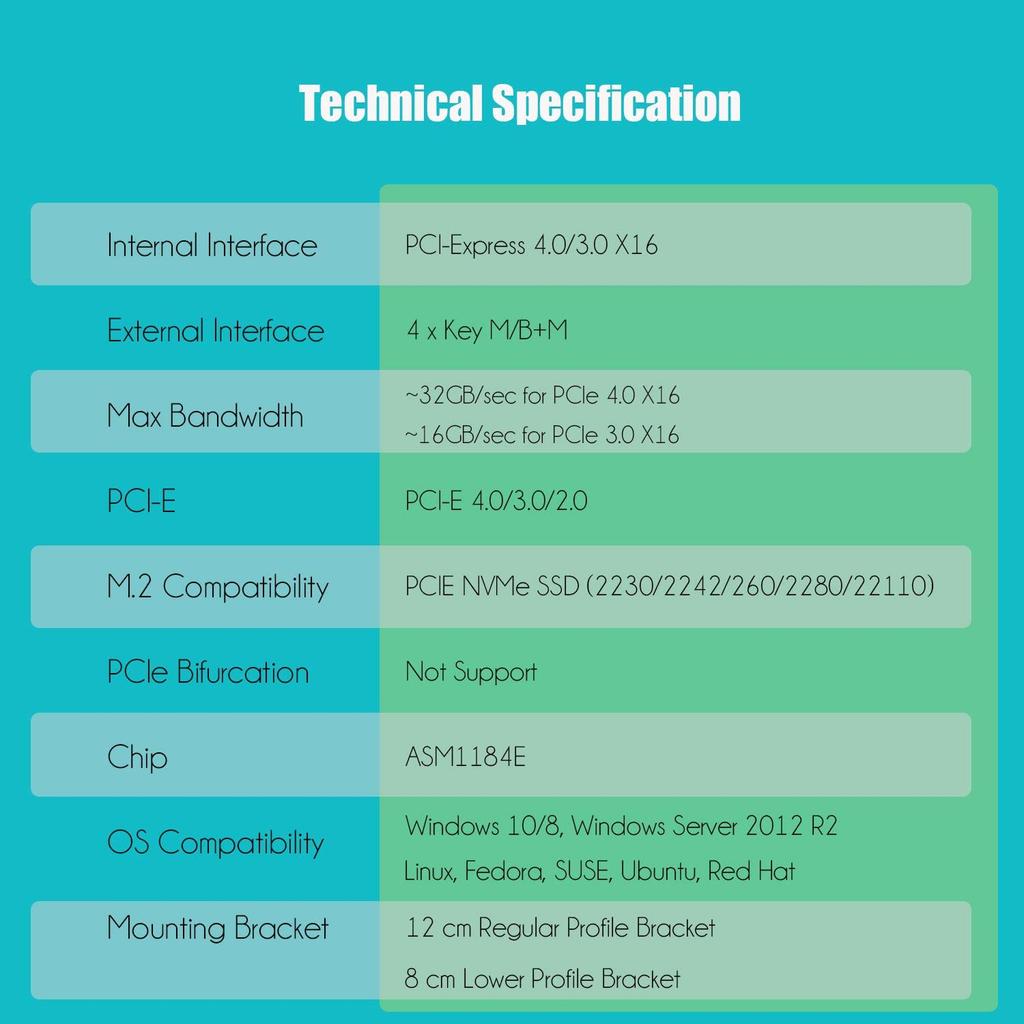Voltage Compatibility】
When using electrical appliances, please note that they are designed for Japanese voltage specifications (90-110V), so if you use them with a different voltage, it may cause a malfunction.
【Plug Type】
Our products use Japanese plug types (A or B type).
Please use a conversion adapter if necessary.
【Important Note on Transformers and Adapters】
A transformer adjusts voltage to match your device’s requirements.
A conversion adapter only changes the plug shape and does not adjust voltage.
Using only a conversion adapter without a transformer may result in damage to the product.
【Liability】
We are not responsible for malfunctions or damages caused by improper use, such as operating the product without a transformer.
4-Port M.2 NVMe to PCIe 4.0 X16 Adapter Card: By installing 4 xM.2 NVMe SSDs (supports 22110/2280/2260/2242/2230 M.2 NVMe SSDs) to this PCIe 4.0 X16 adapter, your computer can access 4XM.2 NVMe SSDs simultaneously.
Hardware Platform: Supports Soft RAID on Intel/AMD platform, not compatible with Mac Pro 5.1 (Note: To set up Intel's RAID-on-CPU (VROC), you need to purchase a license)
Setup the PCIe bifurcation mode for corresponding PCIe slots in BIOS to support X4X4X4 or Hyper M.2 X16 mode (Note: X8X4X4 or X4X4X8 mode can only recognize 3 NVMe SSDs).
Important: This adapter does not support PCIe bifurcation, so you need a motherboard that supports PCIe Bifurcation, otherwise only the NVMe-1 port can recognize the NVMe SSD. Please check the PCIe expansion slots part of your motherboard manual on your motherboard manufacturer's website or contact us directly before purchasing.
To achieve the full speed of PCIe 4.0 X4 (64Gbps), your CPU, motherboard PCIe slot, and PCIe M.2 SSD must all support PCIe 4.0. (Note: Intel CPUs below 11th generation do not support PCIe 4.0.)
Support OS boot: Reinstall OS and set up BIOS/UEFI boot from this M.2 NVMe SSD (Note: Some motherboards are too old to support OS boot. In this case, you can use the M.2 NVMe SSD as a storage disk.)
OS Compatibility: Plug & Play on Windows 11/10/8/Linux/Mac OS (Note: Does not support Windows 7). Your new M.2 NVMe SSD will need to be initialized and formatted before it can be recognized by your computer host.
GLOTRENDS PA41 4-Pack M.2 NVMe to PCIe 4.0 X16 Conversion Expansion Card, No PCIe Branch Function (MB must support PCIe Branch Function), Supports M.2 NVMe SSD Soft-RAID, Compatible with 22110/2280/2260/2242/2230 Sizes