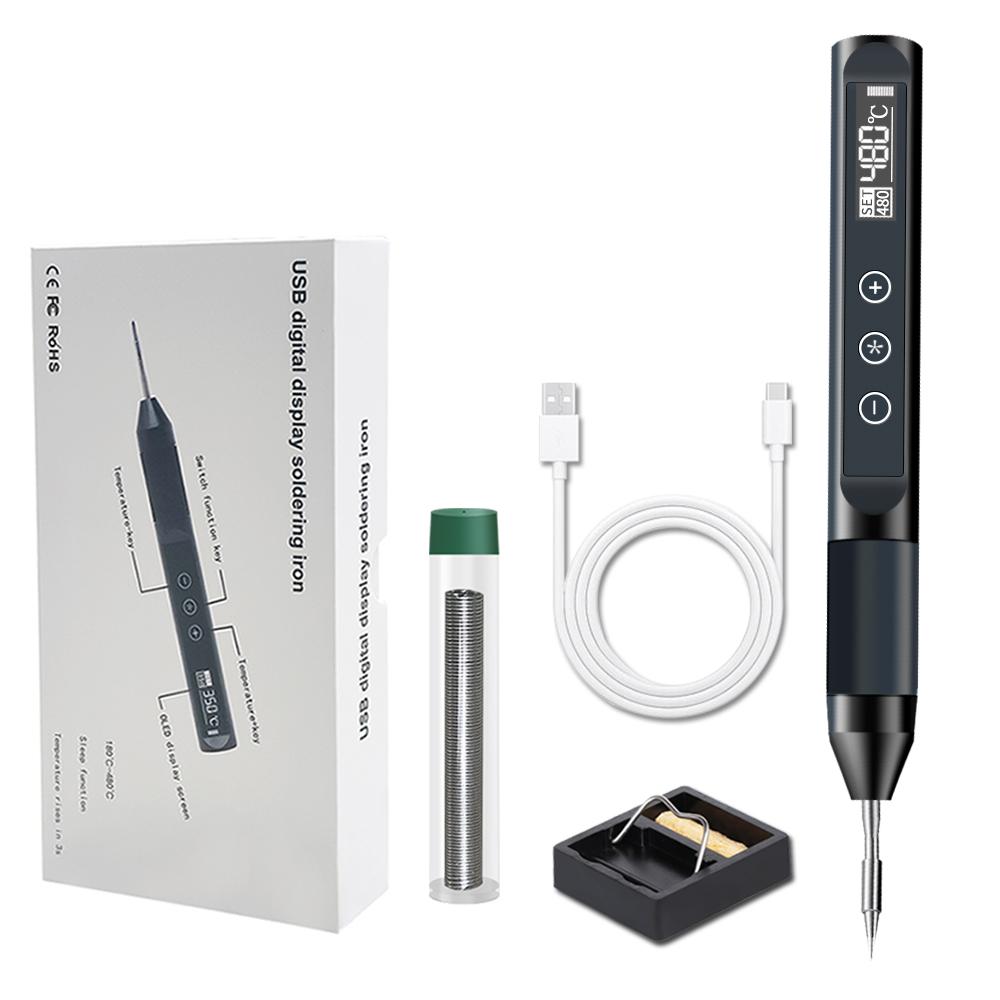Is Smart Device :no
Origin :China
Dimensions :20x11x3cm
Model Number :X210
Output Power :30W
Input Voltagle :DC 9-15V
Output Temperature :180-480C
Brand Name :lefavor
Temperature Stability :10
Certification :CE
Main Technical Parameters
1.Rated supply voltage and current. Cell phone fast charging adapter, support PD, QC, PPS, FCP, AFC fast charging protocol.
Maximum support 9V-15V/2A-3A
2.Soldering iron temperature. Constant temperature adjustable 180-480℃(356-896℉)
3.Heating core. Universal 210 heating element
4.Temperature display:OLED display
5.Maximum power:30W
Main Functions
1. Switch on/off:After connecting the fast charging source, the OLED screen will show "Waiting for fast charging." Once the fast charging protocol is detected, the screen will turn off (display OFF). Press the power button to activate the heating function. On the left side of the OLED screen, a small square will display the set temperature. In the middle, the actual temperature of the soldering iron head will be shown. The power bar on the right side of the screen will indicate the real-time power level, with a longer bar indicating higher power. Once the temperature reaches the set temperature, the soldering iron will maintain a constant temperature. To enter standby mode and stop heating, press and hold the power button while the soldering iron is powered on. The OLED display will turn off, indicating the iron is in standby mode.
2. Temperature adjustment:The temperature can be adjusted using the keys. Under the power-on state, pressing the "+" key will increase the temperature, while pressing the "-" key will decrease the temperature. Each press of the key will change the temperature by one degree. By long-pressing the key, the temperature will continuously adjust. Once the desired temperature is reached, release the key, and the iron will save the temperature data and enter the heating and constant temperature state. The temperature adjustment range is between 180-480℃ (356-896℉).
3. Temperature unit switching:In the power-on working state, a short press of the power function button* will display the current temperature unit on the OLED screen. By pressing the + or - key at this point, the temperature unit can be switched between Celsius (℃) and Fahrenheit (℉).
4 .Temperature calibration:In the power-on working state, press the power function key 2 times quickly to enter the temperature calibration mode. While in this mode, use the + and - keys to adjust the temperature of the soldering iron within the range of -99 to +99℃. Once the temperature calibration is completed, save the data at the current calibration temperature and exit the mode.
5. Hibernation setting:In the power-on working state, press the power function key twice rapidly to enter the temperature calibration mode. In this mode, utilize the + and - keys to fine-tune the temperature of the soldering iron within the range of -99 to +99℃. Once the temperature calibration process is finished, save the data with the current calibration temperature and exit the mode.
6. Language switching:In the power-on working state, press the power button four times quickly to access the language setting menu. While in this menu, use the + and - keys to switch the language between Chinese and English.